Selenium Automation
Redprism came a long way intending to ‘Transform the Career and Lives’ of the individuals in the competitive world and up skilling their career, and creating a balance between the learning and implementing the real-time cases in education and achieve the dreams.
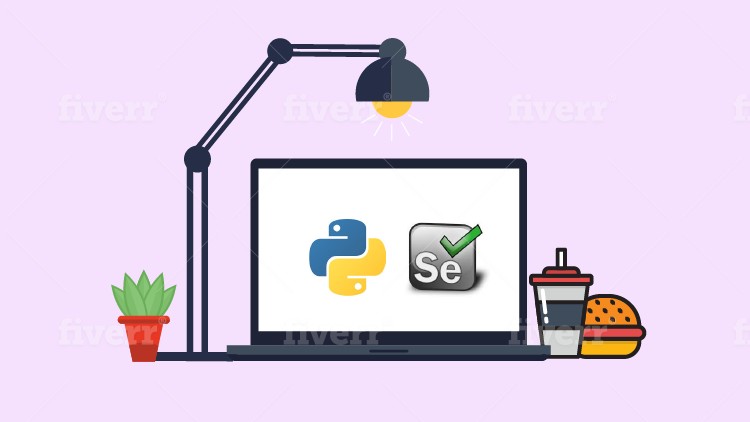
Selenium Training Coaching in Noida
Are you ready to give your career a kick start? Red Prism Group is the best place where you can join. We are providing fully practical sessions and to give your career a good start. No matter which profile you have, we let you dive deeper in the subject and understand it perfectly. Our sessions are equipped with the best ideas and high-quality training. With 100% placement assistance, we are proud to provide you with the best knowledge. We provide dedicated support and help our students through the best counseling sessions also. You will earn a certificate for joining with us.
Join Practical Sessions of Selenium
We always focus on providing the best training and ensure nothing could prevent you from seizing better earning opportunities. Our experts and mentors are trained to provide you with hand-on experience. This is why we customize your learning sessions and let you work on real-time selenium projects. We have recommended you to work on live projects with us and ensure you get your dream job without a fail. We take pride in shaping your career with customized courses. We keep our focus on enhancing your current skills and let you learn with the utmost ease. We keep your area of interest in mind and this is why we are here to provide you with training based on different levels of knowledge.
Schedule Your Batch Right Away
We don’t just focus on theoretical work only but also help you improve your skills through practical explanation. You can choose us and learn about the all features and application of Selenium. Our experts take pride in providing proper knowledge of the field and help you learn everything about the well-versed field. We have well-equipment classes and provide you extreme comfort to make learning easy. In fact, we also let you join our online sessions that you can join as per your convenience. You can join selenium training either online or offline based on your convenience.
Flexible learning is not at all a complicated affair anymore. With Red Prism Group, you will stand a chance to work in MNCs. We always strive to improve your chances of making a career under the guidance of professionals. With us, you will get a chance to learn new skills to work on versatile applications like a pro. We have come up as the selenium course where we welcome you to schedule your batch with us right away. Since our strategies are based on current industry standards, you can join our session at your convenience. Now, connect with us and join our coaching sessions to learn what is new in the industry.
Exclusive Key factors at Redprism
Red Prism Group is the best training institute. Our training provides you complete hands-on sessions on web app automation. Selenium is a preferred automation tool for the testers to detect the defects of a product/software. With this Selenium testing course, enable yourself with key concepts such as automation testing, Selenium architecture, Selenium setup, TestNG and AutoIT.
According to the students’ convenience, we schedule Selenium training at affordable training cost. So compared to the other software testing training centers. Our Selenium trainers are carrying 10+ years of experience in automation testing. So, come and gain the best learning experience and confidence from real-time experts.
Prime Features why to Join Red Prism?:-
· Industry Expert Trainers with 10-15 years of experience.
· Course content is curated by best Subject Matter Experts.
· Practical Assignments.
· Real Time Projects.
· Video recording of each and every session.
· Yours doubts are clarified with 24*7 assistance by our experts.
· We conduct regular Mock tests and certifications at the end of course.
· Certification Guidance.
· Recognized training complete certificate.
· 100% Placement Assistance.
· Less fees as compared to other institutes.
· Flexi payment options
· Scholarship Available
Course Content:-
o Introduction to Selenium
o What is the use of Selenium?
o Selenium components
o Selenium Advantage over other Automation tools
o Installing Java
o Installing Eclipse
o Features of Java
o Why Java for Selenium
o First Eclipse Project
o First Java program
o Concept of class file
o Platform Independence
o Data types in Java
o String class
o If statements
o Conditional and concatenation operators
o Mille Loop
o For Loops
o Practical Examples with loops
o Usage of loops in Selenium
o Single Dimensional Arrays
o Two Dimensional arrays
o Practical usage of arrays in Selenium
o What are Functions?
o Function Input Parameters
o Function Return Types
o Local Variables
o Global Variables
o Static and Non-Static Variables
o Static and Non-Static Functions
o Creating Objects in Java
o Meaning of static
o Why is main method static?
o Object and Object References
o Call by reference and Value
o Constructors
o Usage of Objects In Selenium
o Concept of Inheritance
o Interface
o Overloading and Overriding Functions
o Object Class
o Usage of Inheritance in Selenium
o Relevance of collections
o Creating Packages
o Accessing Classes Across Packages
o Good Features of eclipse
o Accessing modifiers - Public, Private, Default, Protected
o Exception handing with try catch block
o Importance of exception handling
o Exception and Error
o Throwable Class
o Final and Finally
o Throw and Throws
o Different Types of Exceptions
o Need of exception handling in Selenium framework
o Introduction to Collections API
o ArrayList Class
o HashTable Class
o String class and functions
o Reading/Writing Text Files
o Reading Properties File in Java
o Concept of jar file
o Reading Writing Microsoft XLS Flies
o Installing Selenium IDE
o Recording Script
o Running, Pausing and debugging Script
o Running a script line by line
o Inserting commands in between script
o XPATHS and installing firebug to get XPATHS
o Wait Commands
o Verification and Assertions
o Should I use verify or assertion
o JavaScript
o User-extension.js in Selenium IDE
o Why WebDriver?
o Downloading WebDriver Jars and configuring in eclipse
o Architecture of selenium webdriver
o Drivers for Firefox, 1E, chrome, !phone, Android etc.
o First Selenium Code
o Working with chrome and IE
o Selenium RC and WebDriver
o Concept of Firefox profile
o What is Firefox profile
o Why we need Firefox Profile
o Close and Quit -Difference
o Importing webdriver documentation in eclipse
o WebDriver DesiredCapabilities Class
o Proxy settings with webdriver/Working with proxy Servers
o HTMLUnit driver and desired capabilities
o Firepath and firebug Add-ons installation in Mozilla
o Inspecting elements in Mozilla, Chrome and IE
o HTML language tags and attributes
o Various locator strategies
o WebDriver Interface
o WebElement Interface
o Identifying WebElements using id, name, class
o Finding Xpaths to Identify
o Absolute and complete Xpaths
o Creating customized Xpaths without firebug
o Css Selectors
o Generating own CssSelectors
o Performance of CssSelectors as compared to )(paths
o Finding xpaths/cssselectors in different browsers - Mozilla,
o Chrome and IE
o Objects with same idixpathicssSelector
o What is class attribute?
o Handling Dynamic objects/ids on the page
o Working with different browsers without changing code
o Managing Input fields, Buttons and creating custom xpaths
o Managing/Identifying Links with xpathslcss selectors
o Extracting More than one object from a page
o Extracting all links of a page/Bulk extraction of objects
o Extracting Objects from a specific area of a web page
o Various strategies to test Links on a page by clicking on them one by one
o Finding whether object Is present on page or not
o Handling drop down list
o Select Class in Selenium API
o Managing radio buttons and Checkboxes
o Hidden components
o isDisplayed function
o Taking Screenshots of the web page
o Implicit and Explicit waits PageLoadTimeout Property WebDriverWatt Class
o WebDriver.Timeout Interface
o ExpectedCondition interface and ExpectedConditions class WaitUntil Condition
o Fluent Walt
o Managing Ajax based components Concepts
o Set Interface in Java Window Handles
o Managing tabbed windows In 1E, Chrome and Mozilla
o Managing popups in 1E, Chrome and Mozilla
o Closing windows
o Default Popups
o Extracting Data From WebTable Dynamic WebTable
o Handling Attaching files with Selenium
o Changing your Facebook profile picture by attaching new picture
o Mouse movement with Selenium- Mouse interface
o Handling Ajax Autosuggests
o Handling Google Ajax Autosuggests
o Handling Frames in Web Page
o Handling cookies
o More Examples on Webtables and Css Selectors
o Building custom functions for Webtables
o Managing JavaScript alerts
o Simulating front and back button click on Browser using
o selenium
o Assigning Firefox profile parameters
o Downloading files using selenium
o Moving a mouse on a Object and right clicking on it
o Finding Coordinates of a Web Object
o Actions class In WebDriver-
o Handling CSS menu with Action class-
o Handling CSS menu with JavaScript
o Executor-JavaScript Executor example-
o Drag, drop, native events
o What is TestNg
o Installing TestNg in Eclipse
o TestNg annotations
o Understanding usage of annotations
o Running a Test in TestNg Batch Running of tests in TestNg
o Skipping Tests
o Parameterizing Tests – DataProvider
o Assertions/Reporting Errors
o TestNg Reports
o Using TestNg in Selenium
o Configuring Log4J
o Introduction to Log4J
o Usage of Log4j API for Logging
o What is Ant
o Downloading and configuring Ant
o Build.xml configuration
o HTML Report generation using Ant
o Building a BAT file to run tests using ANT
o Installing MySQL Database and making some tables in it
o java.sql package
o JDBC Drivers
o Connection Interface
o Statement and PreparedStatement Interfaces
o ResultSet Interface
o Firing select, insert, update and delete queries with database using Java JDBC
o Looping the ResultSet
o Using Annotations of Junit TestNg to establish connection with database when Using Selenium
o Using Selenium Grid 2 in Selenium
o Configuring JSON file format to initialize/configure hub and nodes
o Creation of Nodes and Hubs.
o Implementation of Grid using ANT
o Running tests in multiple browser and platform.
o Cross Browser Testing using ANT
o What is POM and when to use
o Inheritance and Encapsulation In POM
o Designing POM classes
o Putting up test configurations in a properties file
o Building Page class
o Building generic utility functions
o Runner Class
o Given, when, Then, And, But annotations
o Passing Parameters to Step function
o Batch running the test cases
o Using Junit/TestNg to execute test cases
o Parameterizing tests using XL Files
o Taking screenshots
o Generating reports and reporting errors
o Mailing the test Reports
o Creating a Bat file for project executing
o Downloading and installing GIT
o Installing GIT and GITHUB plugins for Jenkins
o Configuring ssh host keys for GIT and Jenkins
o Git Bash commands and operations
o Uploading project to GIT using GIT Bash
o What is continuous integration
o How Jenkins helps in continuous integration
o Downloading and installing Jenkins
o Executing simple batch commands
o Build project at will and build at intervals/ Scheduling builds
o Build Triggers
o Mailing if build fails
o Configuring/Scheduling Maven Project In Jenkins
o Configuring/Scheduling remote Git maven project in Jenkins
o What Is BDD
o Downloading Cucumber Jars
o Junit & Cucumber
o Preparing Feature File
o Step definition
o Runner Class
o Given, when, Then, And, But annotations
o Passing Parameters to Step function