Dot Net
Redprism came a long way intending to ‘Transform the Career and Lives’ of the individuals in the competitive world and up skilling their career, and creating a balance between the learning and implementing the real-time cases in education and achieve the dreams.

Dot Net
What is Dot Net?
Dot Net is a software technology, which was introduced by MICROSOFT in the year 2002. Dot Net is a Framework technology, that means which is integrated with multiple technologies like windows, web, web services, etc. The main reason, why dot net called to be framework technology is “Using single Dot Net technology a programmer can develop multiple types of applications like below
ü console applications
ü Windows applications
ü Web applications
ü Web services
Why Dot Net?
ASP.NET is one of the components of Dot Net used for creating and deploying rich websites and custom web applications for specific business functions such as finance, CRM, supply management etc. It Provides the necessary platforms, tools, and a good programming environment to address the design and overall management of distributed and multi-tiered applications. Another strong feature of Dot NET is its user friendly IDE and allows the entire range of computing devices to work together. The efficiency to customize products and services to the user along with multi-device synchronization
In this Dot Net Training course in Noida ,we deal with the fundamentals of C#, ASP.NET, ADO.NET, WCF , 3 tier architecture and concepts of MVC framework, Database Connectivity and Advanced technologies like AJAX and JQuery.
By The End Of .Net Course, You would have also learned to Create Single Page Applications (SPAs), Tag Helpers, Views and View Components. You will also learn to create Web API, Create Routing, and Security, Navigation, State Management & More Visual Studio Tools and features and also to know about the ASP .Net benefits, Principles and ASP .Net core Architecture.
Seeking good job opportunities and to build a promising career requires excellent foundation and knowledge about the cutting edge technologies. A career in Dot Net has high prospects.
Who Can Learn DotNet
ü Fresher students
ü Software developers
ü Web designers
ü who having programming skills
ü System Integrators/System Administrators.
Exclusive Redprism Key factor
REDPRISM is the best training institute for Dot Net in Noida with highly interactive, reliable and quality learning sessions conducted by trainers with good industry exposure.
The knowledge gained through this course ensures its implementation in various IT fields as a programmer, website developer or both for future growth. So let’s work together to get what you deserve.
Prime Features why to Join Red Prism?:-
· Industry Expert Trainers with 10-15 years of experience.
· Course content is curated by best Subject Matter Experts.
· Practical Assignments.
· Real Time Projects.
· Video recording of each and every session.
· Yours doubts are clarified with 24*7 assistance by our experts.
· We conduct regular Mock tests and certifications at the end of course.
· Certification Guidance.
· Recognized training complete certificate.
· 100% Placement Assistance.
· Less fees as compared to other institutes.
· Flexi payment options
· Scholarship Available
Course Content:-
- What is the .NET Framework?
- Common Language Runtime
- .NET Framework Class Library
- Assemblies and the Microsoft Intermediate Language (MSIL)
- Versions of the .NET Framework and Visual Studio
- Visual Studio Overview
- Choosing the Development Settings
- Resetting the Development Settings
- Creating a New Project
- Components of the IDE
- Code and Text Editor
- Code Snippets
- IntelliSense
- Refactoring Support
- Debugging
- Setting Breakpoints
- Stepping through the Code
- Watching
- Autos and Immediate Windows
- Unit Testing
- Creating the Test
- Running the Test
- Testing with Floating Point Numbers
- Adding Additional Test Methods
- Using the C# Compiler (csc.exe)
- Passing Arguments to Main()
- Language Syntax
- Keywords
- Variables
- Scope of Variables
- Constants
- Comments
- Data Types
- Value Types
- Reference Types
- Enumerations
- Implicit Typing
- Type Conversion
- Operators
- Arithmetic Operators
- Logical Operators
- Relational Operators
- Increment & Decrement Operators
- Bit Shift Operators
- Assignment Operators
- The is and as Operators
- Other Operators
- Operator Precedence
- Flow Control
- if-else Statement
- switch Statement
- Looping
- for Loop
- foreach
- while and do-while Loops
- Exiting from a Loop
- Skipping an Iteration
- Structs
- What Are Structs?
- Structs Are Value Types
- Assigning to a Struct
- Constructors and Destructors
- Instance Constructors
- Static Constructors
- Summary of Constructors and Destructors
- Field Initializers Are Not Allowed
- Structs Are Sealed
- Boxing and Unboxing
- Structs as Return Values and Parameters
- Single Dimensional Arrays
- Accessing Array Elements
- Multidimensional Arrays
- Arrays of Arrays: Jagged Arrays
- Parameter Arrays
- Copying Arrays
- The System.String Class
- Escape Characters
- String Manipulations
- String Formatting
- The StringBuilder Class
- Regular Expressions
- Searching for a Match
- More Complex Pattern Matching
- Classes
- Defining a Class
- Creating an Instance of a Class (Object Instantiation)
- Class Members
- Access Modifiers
- Function Members
- Overloading Methods
- Overloading Operators
- Using Partial Classes
- Static Classes
- System.Object Class
- Implementing Equals
- ToString() Method
- Attributes
- Inheritance
- Understanding Inheritance
- Implementation Inheritance
- Inheritance and Constructors
- Calling Base Class Constructors
- Virtual Methods (Polymorphism)
- Sealed Classes and Methods
- Abstract Class
- Abstract Methods
- Interfaces
- Defining an Interface
- Implementing an Interface
- Implementing Multiple Interfaces
- Interface Inheritance
- Overriding Interface Implementations
- Dynamic Arrays Using the ArrayList Class
- Stacks
- Queues
- Dictionary
- Indexers and Iterators
- Implementing IEnumerable and IEnumerator
- Implementing Comparison Using IComparer and IComparable
- Delegates
- Creating a Delegate
- Delegates Chaining (Multicast Delegates)
- Implementing Callbacks Using Delegates
- Asynchronous Callbacks
- Events
- Handling Events
- Implementing Events
- Difference between Events and Delegates
- Passing State Information to an Event Handler
- Understanding Generics
- Generic Classes
- Using the default Keyword in Generics
- Advantages of Generics
- Using Constraints in a Generic Type
- Generic Interfaces
- Generic Methods
- Generic Operators
- Generic Delegates
- Generics and the .NET Framework Class Library
- System.Collections.ObjectModel
- Handling Exceptions
- Handling Exceptions Using the try-catch Statement
- Handling Multiple Exceptions
- Throwing Exceptions Using the throw Statement
- Using Exception Objects
- The finally Statement
- Creating Custom Exceptions
- Processes, AppDomains, and Object Contexts
- Reviewing Traditional Win32 Processes
- Interacting with Processes Under the .NET Platform
- Understanding .NET Application Domains
- Understanding Object Context Boundaries
- Threading
- The Need for Multithreading
- Starting a Thread
- Aborting a Thread
- Passing Parameters to Threads
- Thread Synchronization
- Using Interlocked Class
- Using C# Lock
- Monitor Class
- Using the BackgroundWorker Control
- Testing the Application
- Working with Files and Directories
- Working with Directories
- Working with Files Using the File and File Info Classes
- Creating a File Explorer
- The Stream Class
- Buffered Stream
- The File Stream Class
- Memory Stream
- Controls
- Container controls
- MDI
- Creating editor
- Introduction to XML
- Markup
- The Document Type Declaration (DTD)
- Encoding Declaration
- Writing XML Code using Code Editor
- XML Syntax
- XML Reading & Writing
- Text Writer Fundamentals
- Text Reader Fundamentals
- XMLDocument
- Serialization
- Binary Serialization
- XML Serialization
- Assemblies
- Structure of an Assembly
- Examining the Content of an Assembly
- Single and Multi-File Assemblies
- Understanding Namespaces and Assemblies
- Private versus Shared Assemblies
- Creating a Shared Assembly
- The Global Assembly Cache
- Putting the Shared Assembly into GAC
- Making the Shared Assembly Visible in Visual Studio
- Using the Shared Assembly
- ADO .NET Introduction
- ADO vs. ADO .NET
- ADO .NET Architecture
- Connecting to Data Sources
- Choosing a .Net Data Provider
- Defining a Connection
- Managing a Connection
- Handling Connection Exceptions
- Connection Pooling
- Performing Connected Database Operations
- Working in a Connected Environment
- Building Command Objects
- Executing the Commands
- Data Reader Object
- Using Transactions
- Performing Dis-Connected Database Operations
- Configuring a DataAdapter to Retrieve Information
- Populating a DataSet Using a DataAdapter
- Modifying Data in a DataTable
- Persisting Changes to a Data Source
- Working in a Disconnected Environment
- Building Datasets and DataTables
- Binding and Saving a Dataset
- Defining Data Relationships
- Reading and Writing XML with ADO.NET
- Creating XSD Schemas
- Loading Schemas and Data into DataSets
- Writing XML from a DataSet
- ASP.NET Introduction
- The Evolution of Web Development
- HTML and HTML Forms
- Server-Side Programming
- Client-Side Programming
- Facts about ASP .NET
- ASP .NET different versions
- Developing ASP.NET Applications
- Creating Websites
- Creating a New Web Application
- Websites and Web Projects
- The Hidden Solution Files
- The Solution Explorer
- Adding Web Forms
- Migrating a Website from a Previous Version of Visual Studio
- Designing a Web Page
- Adding Web Controls
- The Properties Window
- The Anatomy of a Web Form
- The Web Form Markup
- The Page Directive
- The Doctype
- Writing Code
- The Code-Behind Class
- Adding Event Handlers
- IntelliSense and Outlining
- Visual Studio Debugging
- The Visual Studio Web Server
- Single-Step Debugging
- Variable Watches
- Multi-Tier Architectures
- Creating an N-Tier ASP.NET Application
- The Data Tier
- The Middle Tier
- The Presentation Tier
- Managing Concurrency
- Html, JavaScript
- CSS, jQuery
- Usage of jQuery in creating more responsive web pages
- Asp.net core
- What’s a web server?
- Services of IIS
- Port number, virtual directory
- Introduction to ASP.NET
- Asp.net architecture
- Web server controls and types of controls
- Programming using standard controls, validation controls
- Using dynamic data controls in asp.net pages
- Master pages
- Data controls
- Managed providers
- Dataset and DataReader
- LINQ in ADO.NET
- Entity framework
- Dynamic data entities
- QueryExtender and Chart
- XML
- Cookie, session, application
- Session state modes
- Caching and types
- Advantage of Caching
- Configuration files
- Authentication, authorization, Impersonation
- Membership concept
- Services
- Distributed applications
- Application architecture
- WebMethods
- WSDL,SOAP, UDDI
- Introduction
- Server side controls
- Client side controls
- Creating rich, interactive web pages using AJAX
1. T-SQL elements
2. Databases
3. Tables
a) various operations
b) Grouped functions
c) Group by, having clauses
4. Joins
a) What is a join?
b) Types of joins
5. Data Integrity
a) Categories
6. Constraints
a) Types of constraints
7. Views
a) Why a view?
b) Types of views
8. Stored procedures
a) Types of stored procedures
b) Advantage of a stored procedure
9. Triggers
a) Types of triggers
b) Difference between trigger and stored procedure
10. Functions
a) Types functions
b) Types of user defined functions
c) Difference between a function and stored procedure
11. Indexes
a) Types of indexes
b) Advantages
12. Sub queries
13. Cursors
a) Types of cursors
b) Advantages of cursors