Graphics Designing
Redprism came a long way intending to ‘Transform the Career and Lives’ of the individuals in the competitive world and up skilling their career, and creating a balance between the learning and implementing the real-time cases in education and achieve the dreams.

Graphics Designing
What is Graphics Designing?
Graphic design is a craft where professionals create visual content to communicate messages. By applying visual hierarchy and page layout techniques, designers use typography and pictures to meet users’ specific needs and focus on the logic of displaying elements in interactive designs, to optimize the user experience.
Redprism offers Graphic Designing Course in NOIDA. Our Graphic Designing course includes from Basic to Advanced Level Graphic Designing Course. We have designed our Graphic Designing content based on students Requirement to Achieve Goal. We offer both Graphic Designing class room training in NOIDA and Graphic Designing Course online training. We are one of the best Graphic Designing Institute in Noida.
Our Graphic Designing Course will help you to build up your own design technique and make your craze for Graphic designing a pathway to a great career. Graphic designers use to create attractive Images. Their ideas can motivate & inform to clients, from logo design and page layout to enormous traffic-stopping billboards.
Career options
Design professionals produce designs, symbols, illustrations & photography for use in print & electronic publications and Internet publishing industries.
Graphics & web designers get jobs in:
1. Advertising agencies
2. Graphic design studios
3. Print & publishing houses (like newspapers, magazines, etc.)
4. Television & media companies
5. E-learning companies
Exclusive Key Factors at Redprism
Redprism is a best training center for Graphics designing given corporate trainings to different reputed companies. In Graphics Designing training all sessions are teaching with examples and with real time scenarios. We are helping in real time how approach job market, Resume preparation, Interview point of preparation, how to solve problem in projects in job environment, information about job market etc. So come and join us, let’s work on creating results together.
Prime Features why to Join Red Prism?:-
· Industry Expert Trainers with 10-15 years of experience.
· Course content is curated by best Subject Matter Experts.
· Practical Assignments.
· Real Time Projects.
· Video recording of each and every session.
· Yours doubts are clarified with 24*7 assistance by our experts.
· We conduct regular Mock tests and certifications at the end of course.
· Certification Guidance.
· Recognized training complete certificate.
· 100% Placement Assistance.
· Less fees as compared to other institutes.
· Flexi payment options
· Scholarship Available
Course Content:-
- Introduction To ADOBE PHOTOSHOP
- Software Installation
- Types of Images
- Types of resolution
- Introduction to Photoshop
- Raster and Vector Graphics
- Overview of Workspace
- Color Modes
- Tools
- Layers
- Masking Concepts
- Filters
- Actions
- Creating Animated Gif files
- Designing different styles of Menu Bars
- Design Logos & Banners
- Design Buttons & Icons
- Design a Web Layouts
- Software Installation
- Introduction To 2D Animation
- Difference Between 2D & 3D
- Introduction To Flash
- Overview of Workspace
- Keyboard Shortcuts
- Tools
- Rulers, Grids and Guides
- Layers
- Understanding the Timeline
- Types Of Animation Methods
- Types Of Symbols
- Masking Concepts with Examples
- Motion Guide with Examples
- Various Flash Effects
- Flash Banners
- Timeline Effects
- Filters
- Basics of Action Script with Examples
- Design Menu Bar
- Design a Web Layout
- Introduction
- What is Adobe Illustrator.
- Installing Illustrator via Creative Cloud.
- Touring the Illustrator interface.
- Exploring the Illustrators Tools panel.
- Creating new documents.
- Modifying and saving your documents.
- Setting up your Illustrator preferences.
- Navigating Your Documents
- Navigating a single document.
- Navigating multiple documents.
- Working with Illustrators panels.
- Building and saving your own workspace.
- Understanding screen modes.
- Creating and using custom views.
- Creating and using custom guides.
- Locking and hiding artwork.
- Artboards
- Creating multiartboard documents.
- Exploring the Artboards panel.
- Adding artboards on the fly.
- Manipulating artboards with the Artboard tool.
- Exporting your artboards as files.Layers
- Drawing Basic Shapes
- Transforming Objects
- Fills and Strokes
- Color
- Using the Appearance Panel
- Creating Complex Shapes
- Pen Tool
- Type
- Using Raster Graphics in Illustrator
- Printing and Exporting Artwork
- Getting started
- Adding or editing text
- Printing and creating a PDF
- Working with InDesign Documents
- Creating a Document
- Managing Pages
- Text
- Graphics
- Formatting Objects
- Color
- Frames And Paths
- Managing Objects
- Transforming Objects
- Character Formatting
- Paragraph Formatting
- Styles
- Tables
- Interactive Documents
- Packing, Printing and Exporting