Microsoft Azure AZ-300
Redprism came a long way intending to ‘Transform the Career and Lives’ of the individuals in the competitive world and up skilling their career, and creating a balance between the learning and implementing the real-time cases in education and achieve the dreams.

Microsoft Azure AZ-300
What is MS Azure?
Microsoft Azure, commonly referred to as Azure, is a cloud computing service created by Microsoft for building, testing, deploying, and managing applications and services through Microsoft-managed data centers. It provides software as a service (SaaS), platform as a service (PaaS) and infrastructure as a service (IaaS) and supports many different programming languages, tools, and frameworks, including both Microsoft-specific and third-party software and systems
Why Azure?
The opportunities for Microsoft Azure specialists have drastically multiplied in recent years, owing to the growing demand:
- As per reports from Microsoft, over 1,000 new customers sign up to Azure daily. That’s 365,000 new companies adopting MS Azure every year!
- MS Azure is being used by over 57% of Fortune 500 companies.
- Through Azure, Microsoft’s commercial cloud revenue has increased by 104%, with an annual run rate of $6.3 billion in revenue.
- Microsoft Azure has received official accreditation from the UK government.
- There is even a Microsoft Azure Government offering, backed by the US Government.
Azure AZ-300 Course Objective:-
ü Understand and get to know with advanced activities in Azure platform that includes the management of resources, configuration and deployment of virtual machines and networks and so on.
ü Expertise in Azure Cognitive Services solutions.
ü Learn data storage options and the methods of security management.
ü Learn how to design a hybrid cloud/on-premise connectivity scenario.
ü Understand the ways of developing Azure Cognitive services solutions and how to use PaaS to create and deploy web applications.
ü Learning Cloud Architect Technology solutions.
Exclusive Key factors at Redprism
Redprism is a best training center for Azure given corporate trainings to different reputed companies. In Azure training all sessions are teaching with examples and with real time scenarios. We are helping in real time how approach job market, Resume preparation, Interview point of preparation, how to solve problem in projects in job environment, information about job market etc. We are providing classroom Training in Noida and online from anywhere. We provide all recordings for classes, materials, sample resumes, and other important stuff. Azure Online Training We provide Azure (Admin, Architect) online training through worldwide like India, USA, Japan, UK, etc. Redprism is the best institute in Noida for Microsoft Azure.
Prime Features why to Join Red Prism?-
· Industry Expert Trainers with 10-15 years of experience.
· Course content is curated by best Subject Matter Experts.
· Practical Assignments.
· Real Time Projects.
· Video recording of each and every session.
· Yours doubts are clarified with 24*7 assistance by our experts.
· We conduct regular Mock tests and certifications at the end of course.
· Certification Guidance.
· Recognized training complete certificate.
· 100% Placement Assistance.
· Less fees as compared to other institutes.
· Flexi payment options
· Scholarship Available
Course Content:-
- Introduction to Azure
- Different segments SaaS, PaaS, and IaaS
- Azure Regions and Data Centers
- Overview of all Azure services
- Azure portal
Analyze resource utilization and consumption
v Configure diagnostic settings on resources
v Create baseline for resources
v Create and test alerts
v Analyze alerts across subscription
v Analyze metrics across subscription
v Create action groups
v Monitor for unused resources
v Monitor spend
v Report on spend
v Utilize Log Search query functions
v View alerts in Azure Monitor logs
v Visualize diagnostics data using Azure Monitor Workbooks
Create and configure storage accounts
v Configure network access to the storage account
v Create and configure storage account
v Generate shared access signature
v Implement Azure AD authentication for storage
v Install and use Azure Storage Explorer
v Manage access keys
v Monitor activity log by using Azure Monitor logs
v Implement Azure storage replication
v Implement Azure storage account failover
Create and configure a Virtual Machine (VM) for Windows and Linux
v Configure high availability
v Configure monitoring, networking, storage, and virtual machine size
v Implement dedicated hosts
v Deploy and configure scale sets
Automate deployment of Virtual Machines (VMs)
v Modify Azure Resource Manager template
v Configure location of new VMs
v Configure VHD template
v Deploy from template
v Save a deployment as an Azure Resource Manager template
v Deploy Windows and Linux VMs
Create connectivity between virtual networks
v Create and configure VNET peering
v Create and configure VNET to VNET connections
v Verify virtual network connectivity
v Create virtual network gateway
Implement and manage virtual networking
v Configure private and public IP addresses, network routes, network interface, subnets, and virtual network
v Create and configure Network Security Groups and Application Security Groups
Create and configure Network Security Groups Manage Azure Active Directory (AD)
v Add custom domains
v Configure Azure AD Identity Protection, Azure AD Join, and Enterprise State Roaming
v Configure self-service password reset
v Implement conditional access policies
v Manage multiple directories
v Perform an access review
Implement and manage hybrid identities
v Install and configure Azure AD Connect
v Configure federation and single sign-on
v Manage and troubleshoot Azure AD Connect
v Troubleshoot password sync and writeback
Implement solutions that use virtual machines (VM)
v Provision VMs
v Create Azure Resource Manager templates
v Configure Azure Disk Encryption for VMs
v Implement Azure Backup for VMs
-
Migrate servers using Azure Migrate
v Configure storage
v Create a recovery services vault
v Prepare source
v Backup and restore data
v Deploy Azure Site Recovery agent
v Prepare virtual network
Configure serverless computing
v Create and manage objects
v Manage a Logic App resource
v Manage Azure Function app settings
v Manage Event Grid
v Manage Service Bus
Implement application load balancing
v Configure application gateway
v Configure application gateway load balancing rules
v Implement application gateway front end IP configurations
v Troubleshoot application gateway load balancing
v Configure Azure Front Door service
v Configure Azure Traffic Manager
Integrate on-premises network with Azure virtual network
v Create and configure Azure VPN Gateway
v Create and configure site to site VPN
v Configure Express Route
v Configure Virtual WAN
v Verify on-premises connectivity
v Manage on-premises connectivity with Azure
Implement Multi-Factor Authentication (MFA)
v Configure user accounts for MFA
v Configure fraud alerts
v Configure bypass options
v Configure trusted IPs
v Configure verification methods
Manage role-based access control (RBAC)
v Create a custom role
v Configure access to Azure resources by assigning roles
v Configure management access to Azure
v Troubleshoot RBAC
v Implement Azure policies
v Assign RBAC roles
Create web apps by using PaaS
v Create an Azure App Service Web App
v Create documentation for the API
v Create an App Service Web App for containers
v Create an App Service background task by using WebJobs
v Enable diagnostics logging
Design and develop apps that run in containers
v Configure diagnostic settings on resources
v Create a container image by using a Docker file
v Create an Azure Kubernetes Service
v Publish an image to the Azure Container Registry
v Implement an application that runs on an Azure Container Instance
v Manage container settings by using code
Implement authentication
v Implement authentication by using certificates, forms-based authentication, tokens, or Windows-integrated authentication
v Implement multi-factor authentication by using Azure AD
v Implement OAuth2 authentication
v Implement Managed identities for Azure resources Service Principal authentication
Implement secure data solutions
v Encrypt and decrypt data at rest and in transit
v Encrypt data with Always Encrypted
v Implement Azure Confidential Compute and SSL/TLS communications
v Create, read, update, and delete keys, secrets, and certificates by using the KeyVault API
Develop solutions that use Cosmos DB storage
v Create, read, update, and delete data by using appropriate APIs - Lesson
v Implement partitioning schemes - Lesson
v Set the appropriate consistency level for operations
Develop solutions that use a relational database
v Provision and configure relational databases
v Configure elastic pools for Azure SQL Database
v Implement Azure SQL Database managed instances
v Create, read, update, and delete data tables by using code
Configure a message-based integration architecture/Develop for Autoscaling
v Configure an app or service to send emails, Event Grid, and the Azure Relay service
v Create and configure Notification Hub, Event Hub, and Service Bus
v Configure queries across multiple products
v Implement autoscaling rules and patterns (schedule, operational/system metrics, code that addresses singleton application instances)