Linux
Redprism came a long way intending to ‘Transform the Career and Lives’ of the individuals in the competitive world and up skilling their career, and creating a balance between the learning and implementing the real-time cases in education and achieve the dreams.
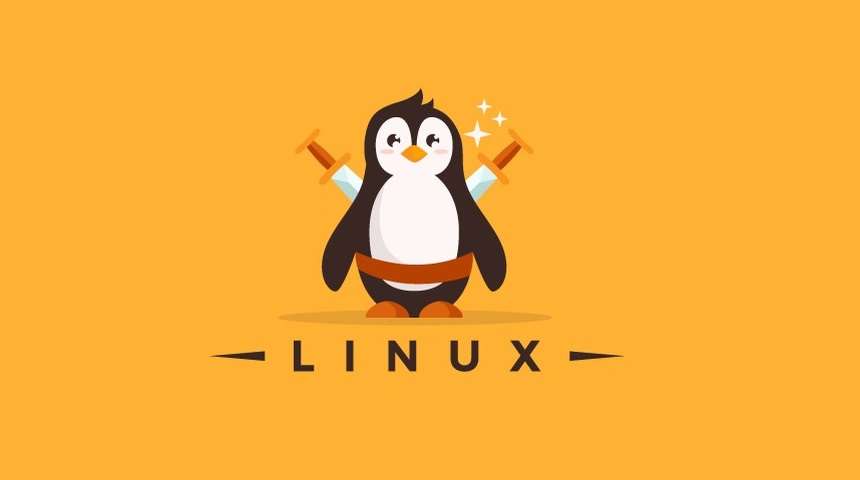
Linux
What is Linux?
Linux is a popular open source operating system. Linux.org has been there for a long time and the community has been helping a lot of developers – fresh and experienced. As this is open source OS, members can contribute to the development and innovations. Red Hat Linux Enterprise system is the most popular one and it provides military grade security. It is a leading platform for modern data centers, storage solutions, and mission critical workloads. It has 99.99% uptime, so the hardware is very reliable, available and serviceable.
Why Linux?
- Linux has been around since the mid 90s, and has a user base that spans industries and continents. Linux is an operating system just like Windows 7,Windows 8. and Mac OS X.The Operating System comprises of a number of components like the BootLoader,The Kernel, Daemons, The Shell, Graphical Server, Desktop environment and Applications.
- Linux is the most used and also distributed under an open source license that follows few key principles such as : The program is free to run for any purpose.
- One can study how the program works and customize the program as per the requirement. which means the code used to create Linux is free and available to the public to view, edit, the and contribution by the users with appropriate skills.
- Linux has a several different versions to suit nearly any type of user. These versions are called distributions. These versions are chosen to match your needs.
- The most popular distributions of Linux are: Ubuntu Linux, Linux Mint, Fedora, Arch Linux, Deepin, Debian, openSUSE
- Most common server -distributions are: Red Hat Enterprise Linux, Ubuntu server, CentOS, SUSE Enterprise Linux
- Linux provides multiple career options like System Administrator, Linux Engineer, TechOps Engineer, Devops Engineer etc.
Who Can Learn Linux Admin
ü Linux Professionals
ü Software developers
ü Administrators
ü IT professionals
Exclusive Key Factors at Redprism
REDPRISM is one of the leading Linux Admin Training Institute in Noida. Certified experts at Redprism are real-time consultants at multinational companies and have more than 5+ years of experience in Linux Admin Training. Our Trainers have conducted more than 200 classes and have extensive experience in teaching Linux Admin in most simple manner for the benefit of students.
We have advanced lab facilities for students to practice Linux Admin course and get hands-on experience in every topics that are covered under Linux Admin Training. In the presence of Linux Admin Trainer, students can execute all the techniques that have been explained by the instructor. Course Material for Linux Admin is specifically designed to cover all the advanced topics and each of the modules will have both theory and practical classes.
Prime Features why to Join Red Prism?-
· Industry Expert Trainers with 10-15 years of experience.
· Course content is curated by best Subject Matter Experts.
· Practical Assignments.
· Real Time Projects.
· Video recording of each and every session.
· Yours doubts are clarified with 24*7 assistance by our experts.
· We conduct regular Mock tests and certifications at the end of course.
· Certification Guidance.
· Recognized training complete certificate.
· 100% Placement Assistance.
· Less fees as compared to other institutes.
· Flexi payment options
· Scholarship Available
Course Content:-
- Installation in Standalone Machine
- Installation through NFS
- Installation through FTP
- Installation through HTTP
- Installation through KICKSTART
- Creation of File Systems
- Understanding EXT2, EXT3& EXT4 File Systems
- Converting Ext2 to Ext3 file systems
- Reverting back from Ext3 to Ext2 files systems
- Understanding fdisk,e2label, mount, umount commands
- Understanding fstab and mtab files
- TROUBLESHOOTING
- Understanding different types of groups and creation of groups
- Creation of users in different groups
- Understanding Passwd, Shadow Files
- Understanding password aging
- Creation of quotas for users, groups and file systems
- Understanding users security files
- The different commands for Monitoring the users
- TROUBLESHOOTING
- Understanding the different types of run-levels
- Understanding different types of shutdown commands
- Understanding run control scripts
- Understanding the different types
- Understanding NFS server and NFS clients
- Understanding daemons and files in NFS of boot phases
- Configuring NFS server and different NFS clients
- Configuration of autofs, NFS security
- Understanding the features and advantages of FTP server
- Configuring FTP server and FTP clients
- Configuring FTP server for anonymous and real users with download and upload permissions
- Configuring FTP user access, FTP security
- Understanding FTP Basic Commands
- Configuring of anonymous FTP Server
- Understanding xinetd based and non xinetd based services
- Configuring xinetd based services
- Xinetd security
- Understanding TCP WRAPPER
- Configuring TCP WRAPPER for services
- Understanding DNS service and different types of DNS servers
- Configuring DNS (master) DNS (Slave)
- Understanding & Configuring forward (DNS) and cache (DNS) of boot phases
- Understanding different types of files when the system is booting
- TROUBLESHOOTING
- Creation of file systems and converting into LVM
- Creation of physical partitions
- Creation of volume groups
- Creation of logical partitions
- Extending the volume group
- Extending the logical partitions
- Understanding the features and advantages of RPM
- Installation of RPM packages
- Upgradation of RPM
- Verification of RPM
- Querying, TROUBLE SHOOTING
- Understanding different types of file system backup
- Understanding different types of files backups
- Understanding different types of file system backups
- Understanding different types of dump levels
- Understanding monthly, weekly, daily backups
- Different types of backup strategies
- At Jobs . Cron Jobs
- Understanding NIS and daemons at NIS (Server, Slave and Clients)
- Integrating NIS (master and slave) with NFS Server
- Configuring NIS (master), NIS (slave) and NIS clients in heterogeneous environments
- Understanding DHCP
- Configuring DHCP server for different DHCP clients
- Understanding APACHE
- Configuring APACHE web server with virtual hosting
- Configuring APACHE web server with IP BASED, HOST BASED and PORT BASED
- Configuring member logins for APACHE web server
- Understanding the features and advantages of SAMBA server
- Configuring SAMBA for heterogeneous environment
- Sharing the resources between unix to unix using SAMBA
- Sharing the resources between windows to unix (vice-versa)
- SAMBA security
- SQUID
- Understanding SQUID proxy
- Configuring SQUID proxy with ACL
- Raid levels
- Understanding RAID LEVELS
- Configuring different types of RAID LEVELS (0,1and5)
- Understanding Raid Levels
- Configuring Raid levels
- Understanding SQUID Proxy
- Configuring SQUID Proxy with ACL