Tableau
Redprism came a long way intending to ‘Transform the Career and Lives’ of the individuals in the competitive world and up skilling their career, and creating a balance between the learning and implementing the real-time cases in education and achieve the dreams.
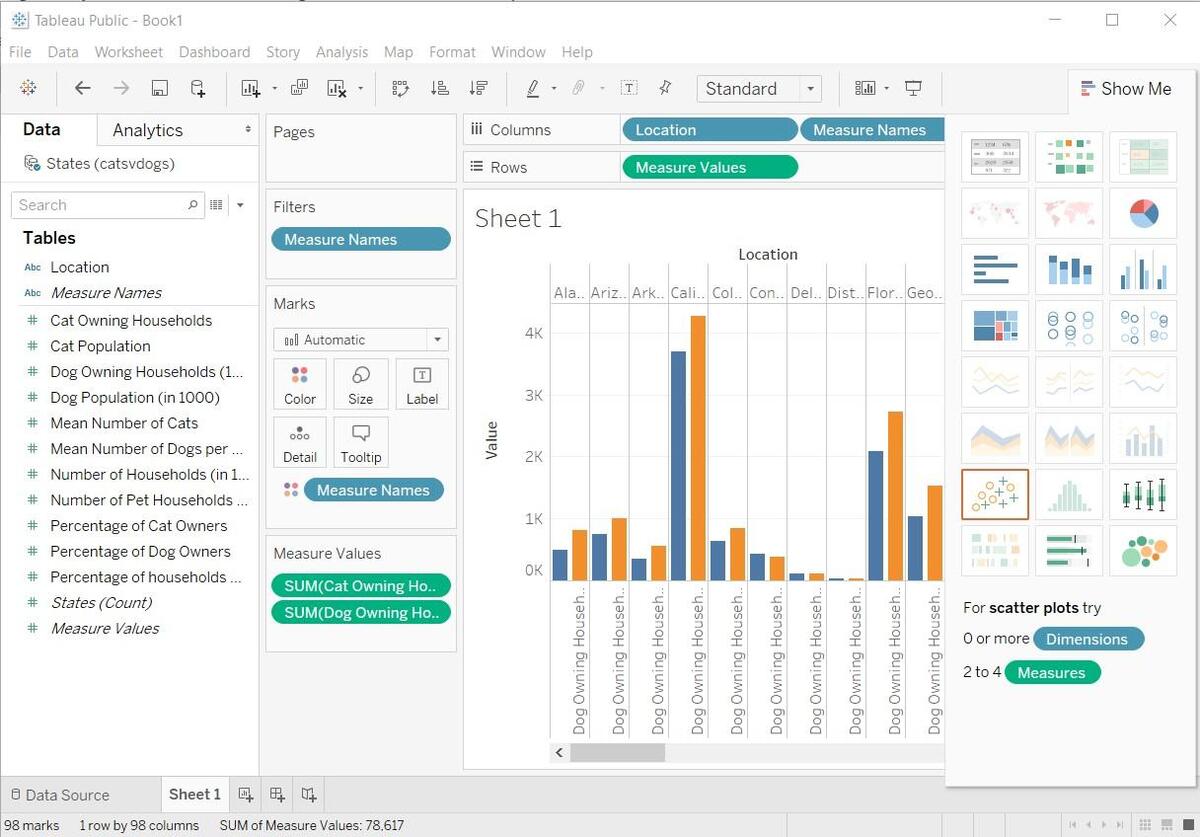
Tableau
What is Tableau?
Tableau software is one of the fastest growing data visualization tools which is currently being used in the BI industry. It is the best way to change or transform the raw set of data into an easily understandable format with zero technical skills and coding knowledge. The major work of Tableau software is to connect and extract the data stored in various places. It can pull data from any platform. Tableau can extract data from any database, be it Excel, PDF, Oracle, or even Amazon Web Services.
What is Tableau used for?
Usage of Tableau software is listed below:
ü Tableau software is used to translate queries into visualization.
ü It is also used for managing metadata.
ü Tableau software imports data of all sizes and ranges.
ü For a non-technical user, Tableau is a life saver as it offers the facility to create ‘no-code’ data queries.
Exclusive Key Factors at Redprism:
- REDPRISM is the best institute for Tableau training in Noida.
- The trainers are experienced and accessible even offline after sessions for any questions
- Mentors will assist you tableau data visualization tools and up skilling techniques, which is an insightful career choice
- They're corporate trainers with wide experience and help you 100% practical knowledge in Tableau
- They help you Get hired with Oracle, SAP, EMC, Amazon and many other companies through tableau certification
- Trainers will provide Intensive Classroom and Online training Sessions with job assistance as well
- They help you master Tableau to come up with compelling BI reporting and data visualization skills and take up high-paying jobs
- They provide Dedicated project mentoring sessions with real-time Industry projects along with simulations, learning support
- They’re Highly talented, skilled Certified technical trainers and tableau Subject Matter experts
- They’re deeply trained teachers who support you with any move you take up to your profession.
Prime Features why to Join Red Prism?:-
· Industry Expert Trainers with 10-15 years of experience.
· Course content is designed by best Subject Matter Experts.
· Practical Assignments.
· Real Time Projects.
· Video recording of each and every session.
· Yours doubts are clarified by 24*7 assistance with our experts.
· We conduct regular Mock tests and certifications at the end of course.
· Certification Guidance.
· Recognized training complete certificate.
· 100% Placement Assistance.
· Less fees as compared to other institutes.
· Flexi payment options
· Scholarship Available
Course Content:-
§ Why Tableau? Why Visualization?
§ Level Setting – Terminology
§ Getting Started – creating some powerful visualizations quickly
§ The Tableau Product Line
§ Things you should know about Tableau
§ Tableau installation and setup
§ Tableau Navigation
§ Connecting to Sources : essentials
§ Worksheet, Workbook, Dashboard management
§ Connecting to Data and introduction to data source concept
§ Working with data files versus database server
§ Understanding the Tableau workspace
§ Dimensions and Measures
§ Using Show Me!
§ Understanding Shelves
§ Building Basic Views
§ Help Menu and Samples
§ Saving and sharing your work
§ Introduction to various charts
§ Bar Charts, Line Graphs, Pie Charts
§ Maps, Scatter Plots, Gantt Charts, Bubble Charts
§ Histograms, Bullet Charts, Heat Maps and Highlight Tables
§ Treemaps and Box-and-Whisker Plots
§ Connection to various data sources
§ Mysql Database connectivity and tables
§ Google Analytics live visualization
§ ODBC and other sources connectivity
§ Tableau Key features in visualizing charts
§ Sorting & Filtering data to customize visualization
§ Multiple fields : continuous and discrete visualization
§ Complex Visualizations
§ Options in Formatting your Visualization
§ Working with Labels and Annotations
§ Effective Use of Titles and Captions
§ Introduction to Visual Best Practices
§ Data analysis with Tableau
§ Calculated fields scripting with Tableau
§ Prediction with extrapolation
§ Introduction to Dates
§ Discrete vs. Continuous Dates
§ Date Hierarchies
§ Converting Discrete and Continuous Dates
§ Time series visualizations
§ Combining multiple visualizations into a dashboard
§ Making your worksheet interactive by using actions and filters
§ An Introduction to Best Practices in Visualization
§ Publish to Reader
§ Packaged Workbooks
§ Publish to Office
§ Publish to PDF
§ Publish to Tableau Server and Sharing over the Web
Hands on Project